Mastering the Art of Responsive Design in WordPress
In today’s digital world, users are accessing websites from a variety of devices—smartphones, tablets, laptops, and desktops. Ensuring your WordPress website looks and functions perfectly across all screen sizes is critical for maintaining user engagement and improving SEO performance. This is where mastering responsive design comes in.
Responsive design is a web development approach that allows a website to adapt to different screen sizes and resolutions. It ensures that users enjoy a consistent experience, whether they are viewing your site on a large desktop monitor or a small smartphone screen.
In this blog, we’ll walk you through the key principles of responsive design and how you can apply them to your WordPress website.
1. Understand the Basics of Responsive Design
Responsive design is based on fluid grids, flexible images, and media queries. Fluid grids use percentages rather than fixed units to define the width of elements, ensuring they adjust to different screen sizes. Flexible images scale in size to avoid breaking the layout, and media queries allow you to apply different styles for different devices.
WordPress makes it easy to implement responsive design by offering a wide range of responsive themes and plugins. However, understanding the underlying principles will help you go beyond the basics and create a truly customized experience.
2. Choose a Responsive WordPress Theme
If you’re starting from scratch, choosing a responsive WordPress theme is your first step. Many themes are designed to be mobile-friendly, but not all of them are truly responsive. Look for themes that mention responsiveness in their description and test them on different devices to ensure they perform well.
Popular themes like Astra, GeneratePress, and OceanWP offer excellent responsive designs and are highly customizable.
3. Utilize Media Queries for Custom Styles
Media queries are CSS rules that apply styles based on the user’s screen size. By using media queries, you can fine-tune the appearance of your website on different devices. For instance, you can change font sizes, hide or display certain elements, and adjust the layout to enhance the user experience on mobile devices.
Here’s an example of a simple media query:
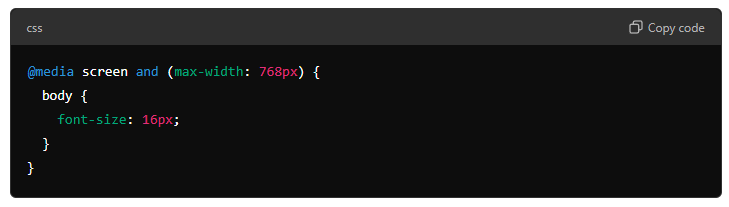
This code will apply a smaller font size when the screen width is 768px or less.
4. Optimize Images for Different Devices
Images are a critical part of any website, but they can also be a source of frustration when they don’t display properly on smaller screens. WordPress offers tools like the srcset attribute, which automatically serves the right image size for different devices. You should also optimize images to reduce load times on mobile devices by compressing them and using modern formats like WebP.
To make the most of responsive images in WordPress, ensure you upload images that are large enough for desktops but not too large for mobile devices.
5. Ensure Touch-Friendly Elements
On mobile devices, users interact with websites through touchscreens, so it’s essential to make elements like buttons and links touch-friendly. This means making them large enough to be easily tapped and placing them at a comfortable distance from each other to avoid accidental clicks.
Use padding and margin adjustments to ensure that buttons and form fields are appropriately sized for mobile screens.
6. Test on Real Devices and Emulators
Once your WordPress website is built with responsive design in mind, it’s essential to test it thoroughly across different devices and screen sizes. While browser developer tools allow you to emulate different devices, testing on real devices is crucial to identify any potential issues that may arise in actual usage.
There are also online tools like BrowserStack and Responsinator that simulate how your website looks on various devices and browsers.
7. Optimize for Performance
Responsive design isn’t just about appearance—it’s also about performance. A slow-loading website can drive users away, especially on mobile devices where connections might be slower. To optimize your WordPress site for performance:
- Minimize HTTP requests by reducing the number of resources loaded on the page.
- Use a caching plugin to store frequently accessed data.
- Optimize CSS and JavaScript files by minifying them to reduce file sizes.
- Implement lazy loading for images and videos to delay loading them until they are needed on the page.
8. Leverage Responsive Plugins
WordPress has a variety of responsive plugins that help you enhance your website’s responsiveness without having to code everything from scratch. For example:
- WPtouch: This plugin automatically adds a simple mobile theme for mobile visitors.
- Jetpack: Jetpack’s mobile theme module optimizes your website for smartphones and tablets.
- Elementor: The Elementor page builder plugin allows you to create responsive layouts visually, with easy adjustments for mobile, tablet, and desktop views.
Conclusion
Mastering responsive design in WordPress is essential for delivering a seamless experience across all devices. By understanding the core principles of responsive design, choosing the right theme, optimizing images, and testing thoroughly, you can ensure that your website looks great and functions perfectly on any screen. Remember, responsive design is not just a trend; it’s a necessity in today’s mobile-first world, and WordPress provides all the tools you need to succeed.
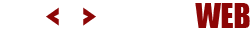





Leave a reply