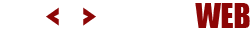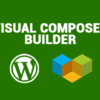In today’s digital age, ensuring the security of your WordPress website is more critical than ever. One effective strategy to safeguard your site is by limiting login attempts. This approach prevents unauthorized access and protects against brute force attacks. In this blog, we’ll delve into the importance of limiting login attempts and highlight some essential plugins that can help you implement this security measure effortlessly.
Why Limit Login Attempts?
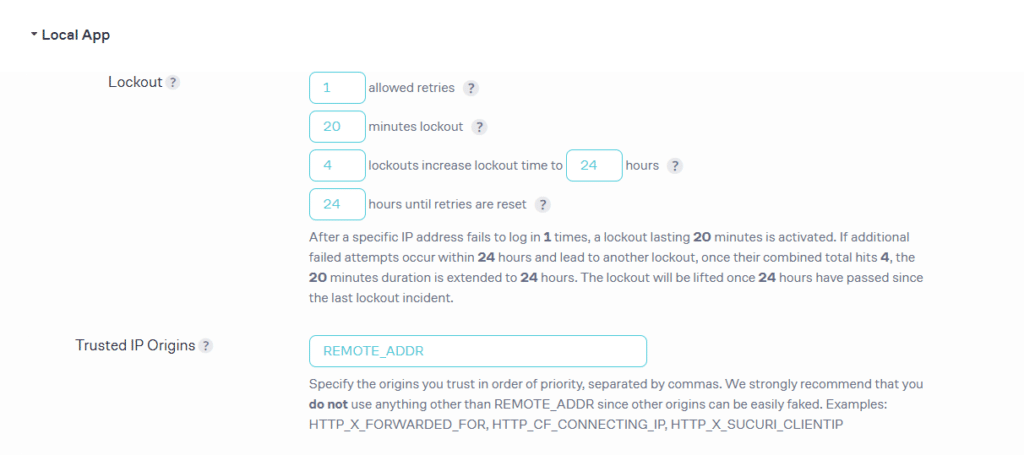
Brute force attacks are a common method used by hackers to gain access to websites. By repeatedly trying different username and password combinations, they aim to find a successful match. Limiting login attempts is an effective way to thwart these attacks. By restricting the number of times a user can try to log in, you reduce the risk of unauthorized access and potential security breaches.
Top Plugins to Limit Login Attempts
- Limit Login Attempts Reloaded
- Features:
- Tracks login attempts
- Blocks IP addresses after a specified number of failed attempts
- Supports email notifications and logs
- Why Use It: This plugin is easy to configure and provides robust protection against brute force attacks.
- Features:
- Login LockDown
- Features:
- Records the IP address and timestamp of every failed login attempt
- Automatically locks down the login function after a set number of failed attempts
- Customizable settings for lockdown duration and retry period
- Why Use It: It offers a straightforward solution for limiting login attempts with flexible configuration options.
- Features:
- WP Limit Login Attempts
- Features:
- Limits the number of login attempts through the standard login as well as using XML-RPC
- Provides comprehensive logs of blocked attempts
- Simple to set up and manage
- Why Use It: It’s a lightweight plugin that effectively limits login attempts without adding bloat to your website.
- Features:
- Cerber Security, Antispam & Malware Scan
- Features:
- Limits login attempts and tracks failed login attempts
- Provides detailed reports and notifications
- Includes additional security features like spam protection and malware scanning
- Why Use It: This all-in-one security plugin offers comprehensive protection beyond just limiting login attempts.
- Features: