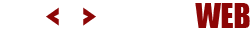When it comes to creating a visually stunning and functional website on WordPress, the choice of editor plugin can make a significant difference. Among the myriad of options available, Visual Composer stands out as one of the best. This article explores why Visual Composer is a top choice for many WordPress users and how it can transform your website-building experience.
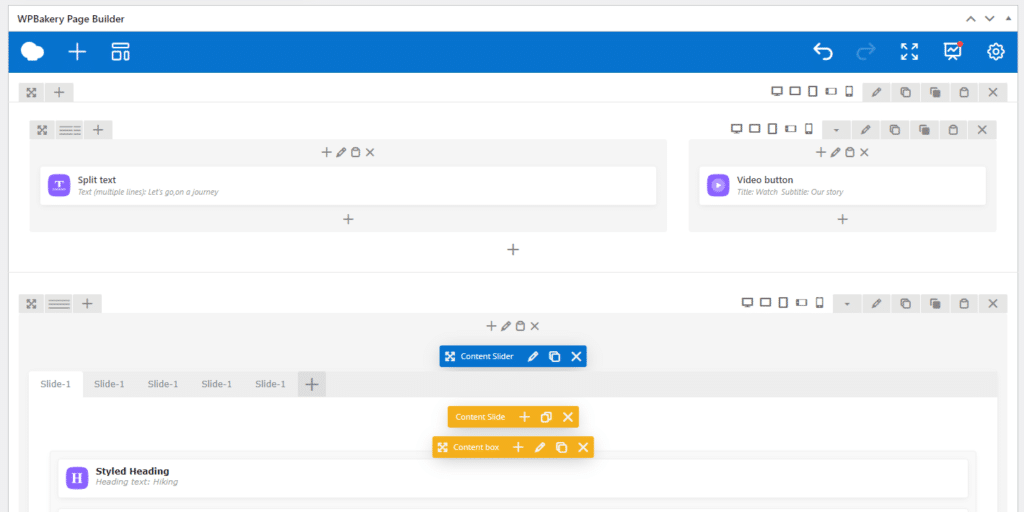
What is Visual Composer?
Visual Composer is a powerful drag-and-drop website builder plugin for WordPress that allows users to create, manage, and customize their websites without any coding knowledge. It provides an intuitive interface where you can design complex layouts and add various elements such as text, images, videos, buttons, and more.
Key Features of Visual Composer
1. User-Friendly Interface: Visual Composer’s drag-and-drop editor is incredibly easy to use, even for beginners. The intuitive design interface allows you to see real-time changes as you build your pages, making the process straightforward and enjoyable.
2. Comprehensive Design Options: With Visual Composer, you have access to a vast library of design elements, templates, and blocks. This means you can create a unique and visually appealing website tailored to your brand’s needs.
3. Responsive Design: Visual Composer ensures that your website looks great on all devices. The plugin offers responsive design options that allow you to customize how your site appears on desktops, tablets, and mobile phones.
4. Custom CSS and JavaScript: For those who have coding skills, Visual Composer provides the flexibility to add custom CSS and JavaScript. This feature allows for advanced customization and fine-tuning of your website’s appearance and functionality.
5. SEO-Friendly: Visual Composer is built with SEO in mind. The plugin generates clean code, ensuring that your website is optimized for search engines. This can help improve your site’s visibility and ranking on search engine results pages (SERPs).
6. Extensive Add-Ons and Integrations: Visual Composer integrates seamlessly with other popular WordPress plugins and offers a range of add-ons to enhance your website’s functionality. Whether you need an advanced form builder, a slider, or an e-commerce solution, Visual Composer has you covered.
7. Regular Updates and Support: The team behind Visual Composer continuously updates the plugin to ensure compatibility with the latest WordPress versions and to introduce new features. They also offer reliable customer support to assist you with any issues you may encounter.
How to Use Visual Composer
1. Installation and Setup Installing Visual Composer is straightforward. Simply purchase the plugin, upload it to your WordPress site, and activate it. Once activated, you can start creating pages and posts using the Visual Composer editor.
2. Creating a Page: To create a new page, go to your WordPress dashboard, select “Pages” and then “Add New.” You will see the option to use Visual Composer. Click on it to open the editor.
3. Adding Elements: In the Visual Composer editor, you can add various elements to your page by dragging and dropping them from the element library. You can customize each element’s settings to fit your design needs.
4. Using Templates: Visual Composer comes with a variety of pre-designed templates that you can use as a starting point for your pages. Simply select a template, and then customize it to match your brand’s style.
5. Customizing Layouts: You can create complex layouts with Visual Composer by adding rows and columns. Each row and column can contain different elements, allowing you to build intricate designs with ease.
Benefits of Using Visual Composer
1. Time-Saving: The drag-and-drop functionality and pre-designed templates help you build pages quickly, saving you time and effort.
2. Professional Design: With Visual Composer, even those without design skills can create professional-looking websites.
3. Flexibility: The extensive customization options and add-ons provide the flexibility to create a website that meets your specific needs.
Visual Composer is an exceptional WordPress editor plugin that empowers users to create stunning, responsive, and SEO-friendly websites with ease. Its user-friendly interface, comprehensive design options, and flexibility make it a top choice for both beginners and experienced web developers. Whether you are building a personal blog, a business website, or an online store, Visual Composer provides the tools you need to bring your vision to life.
Investing in Visual Composer can significantly enhance your website-building experience and help you achieve professional results without the need for coding expertise. Give it a try and see how it can transform your WordPress site into a visually appealing and highly functional online presence.