Introduction
In the digital era, hackers and scammers are becoming increasingly sophisticated, targeting individuals and businesses alike. They exploit vulnerabilities to steal sensitive information, money, and even your identity. Protecting yourself online is not just an option—it’s a necessity. In this blog, we’ll explore practical steps you can take to safeguard yourself from hackers and scammers.
1. Use Strong and Unique Passwords
Weak passwords are an open door for hackers.
- Create passwords with a mix of uppercase, lowercase, numbers, and symbols.
- Avoid using common words or phrases like “password123.”
- Use a password manager to generate and store strong, unique passwords for each account.
2. Enable Two-Factor Authentication (2FA)
Adding an extra layer of security can make all the difference.
- Enable 2FA on all accounts that support it.
- This ensures that even if your password is compromised, unauthorized access is prevented.
3. Beware of Phishing Scams
Phishing attacks trick you into revealing sensitive information.
- Be cautious of unsolicited emails or messages asking for personal details.
- Verify links before clicking by hovering over them to check the URL.
- Never download attachments from unknown sources.
4. Keep Your Software Updated
Outdated software is a playground for hackers.
- Regularly update your operating system, apps, and antivirus software.
- Enable automatic updates to stay protected from the latest threats.
5. Secure Your Wi-Fi Network
An unsecured Wi-Fi network can expose your data to hackers.
- Use a strong, unique password for your Wi-Fi.
- Avoid public Wi-Fi for sensitive transactions; if necessary, use a virtual private network (VPN).
6. Monitor Your Online Accounts
Regular monitoring helps you detect unauthorized activities.
- Set up alerts for logins or transactions on your accounts.
- Review bank statements and account activity frequently.
7. Be Cautious with Social Media
Oversharing can make you an easy target for scammers.
- Limit the amount of personal information you share online.
- Adjust your privacy settings to control who sees your posts.
8. Avoid Clicking on Suspicious Ads or Pop-Ups
Many scams start with a click on an enticing ad or pop-up.
- Install ad-blocking software to reduce exposure to malicious ads.
- Always close pop-ups using the “X” button instead of clicking within the window.
9. Verify Before You Trust
Scammers often impersonate legitimate organizations.
- Always verify the identity of the person or organization contacting you.
- Call official customer service numbers instead of relying on the contact information provided in an email or message.
10. Invest in Reliable Security Tools
Having the right tools can shield you from attacks.
- Install reputable antivirus software to detect and remove threats.
- Use a VPN for secure browsing, especially on public networks.
Bonus Tip: Stay Educated
Cyber threats are constantly evolving.
- Stay informed about the latest scams and hacking tactics.
- Share your knowledge with friends and family to help them stay safe.
Conclusion
Hackers and scammers are always finding new ways to exploit vulnerabilities, but with these tips, you can stay one step ahead. Prioritize your online security and be vigilant about protecting your personal information. Remember: a little caution goes a long way in safeguarding your digital life.
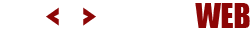





Leave a reply